Template¶
We provide a basic framework containing an API, a code skeleton, extensive configuration, and a (non-exhaustive) set of JUnit tests.
Note
Do not change the Maven config, any of the provided interfaces or tests! This includes adding dependencies and refactoring, i.e., renaming or moving of interfaces and existing method signatures. You are of course encouraged to add your own code, and tests using the provided testing facilities.
Download¶
You need to join the Github Classroom to get the template.
Simply follow the Link posted on TUWEL under each assignment to create a repository.
Maven Config¶
The code template also contains a multi-module maven project configuration that includes all the dependencies and plugin configurations.
Each maven module represents a task. The Maven config provides profiles to build and test these modules individually. Profile names correspond to their respective module. For example, if you want to build only the JPA part of assignment 1, run the command:
mvn clean install -Pass1-jpa
There is also a profile that includes all modules called all.
Make sure to activate this profile in your IDE’s Maven project settings!
The video below shows how to enable maven profiles in IntelliJ IDEA.
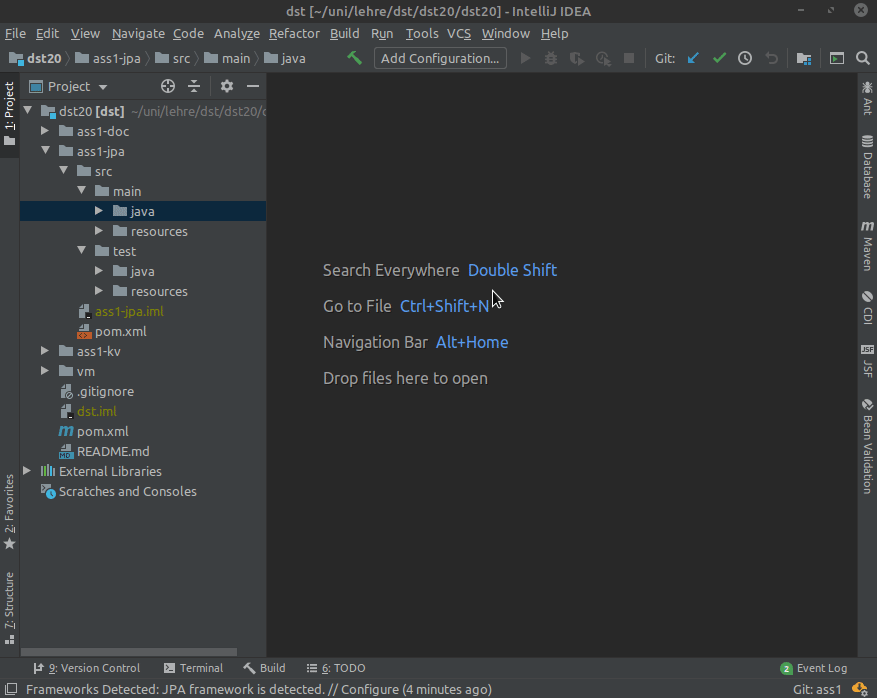
Hint
In case you do not receive a pop-up notfication upon activating the all profile. Try to to reload the Maven projects by pressing the synchronize button above the all profile.
Unit Testing¶
All unit tests are self-contained and use in-memory versions of each service.